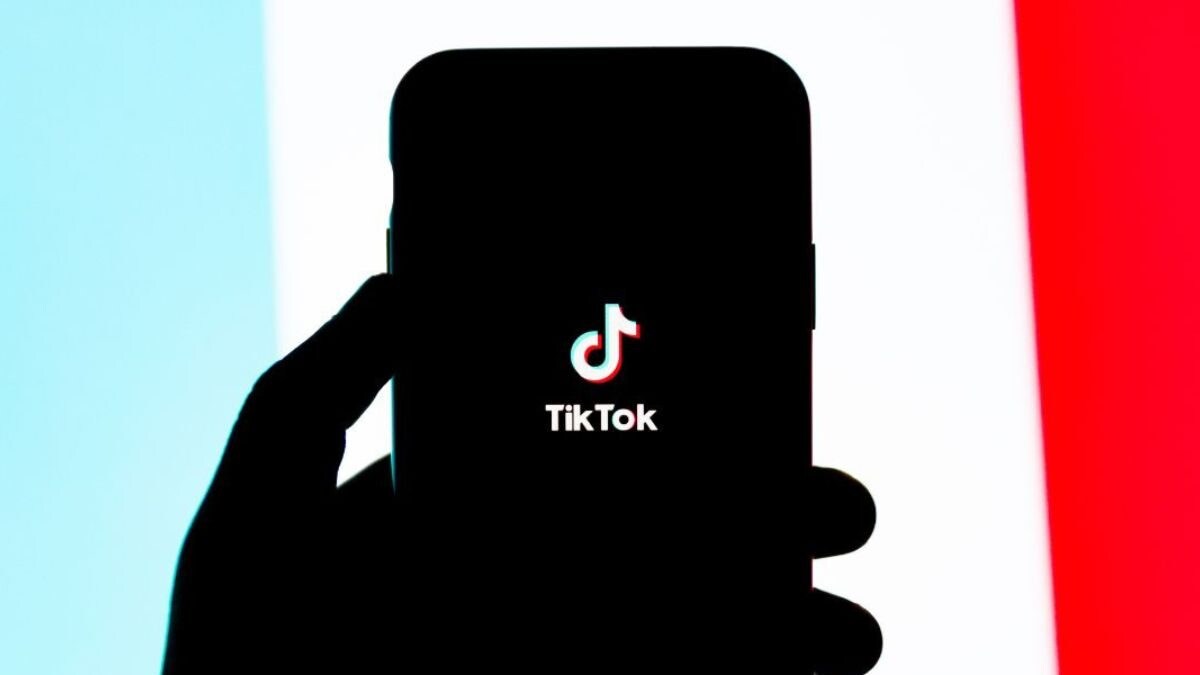Last Updated: March 18, 2024, 10:43 IST
Delhi, India

Truecaller helps many people but some of you might want to remove the number
Truecaller is used by millions of people across the world as it helps for spam detection and fraud prevention. But some of you might want to remove the number.
Truecaller has become a must-have app for smartphone users, helping them identify unknown callers and block spam calls. With its widespread use, many users rely on it to manage their calls efficiently. Truecaller's key feature is its ability to identify unknown callers, even if their numbers aren't saved in the phonebook, providing a valuable service.
Additionally, it allows users to check the ID of unknown numbers, adding a layer of security. Despite its usefulness, some users may want to remove their numbers from Truecaller for privacy reasons. If you're one of them, follow these steps to delete your account from the app.
How to delete a Truecaller account from Android Phones
If you're an Android user, here's an easy step-by-step process to delete your Truecaller account:
– Open the Truecaller app on your phone.
– Tap on the three dots at the top left.
– Go to settings.
– Search for the privacy centre from the given options.
– Click on deactivate account.
– Make sure to read the important warnings or messages displayed and confirm.
How to delete a Truecaller account from an iPhone
Follow these steps, for iPhone users, to delete their Truecaller account:
– Open the Truecaller app on your phone.
– Tap on the gear icon in the top right corner.
– Click on 'About Truecaller.'
– Scroll down and tap on deactivate the account.
– Read the important warnings or messages displayed and confirm.
How to remove your phone number from the Truecaller?
– Go to the official Truecaller website.
– Navigate to the Truecaller unlist phone number page.
– Enter your phone number with the country code.
– Click on the option stating why you want to remove your account.
– Enter the captcha code.
– Tap on the 'Unlist' from the given option.
By following these steps, you can deactivate your Truecaller account from your device and ensure that your phone number is unlisted from the Truecaller database, providing you with the privacy you desire.
![]()
S Aadeetya, Special Correspondent at News18 Tech, accidentally got into journalism 10 years ago, and since then, has been part of established media ho
...Read More

 1 month ago
1 month ago