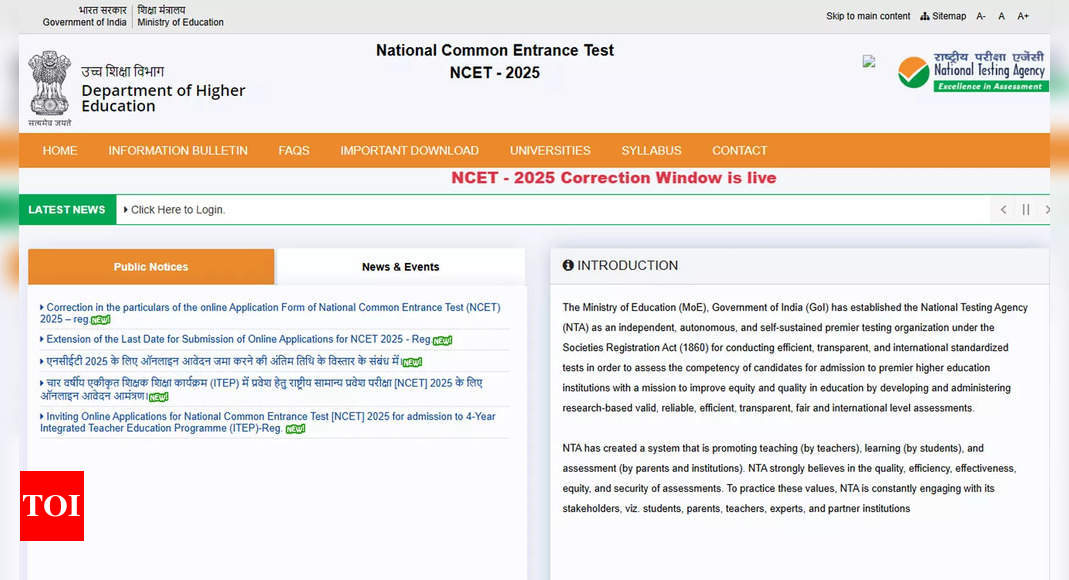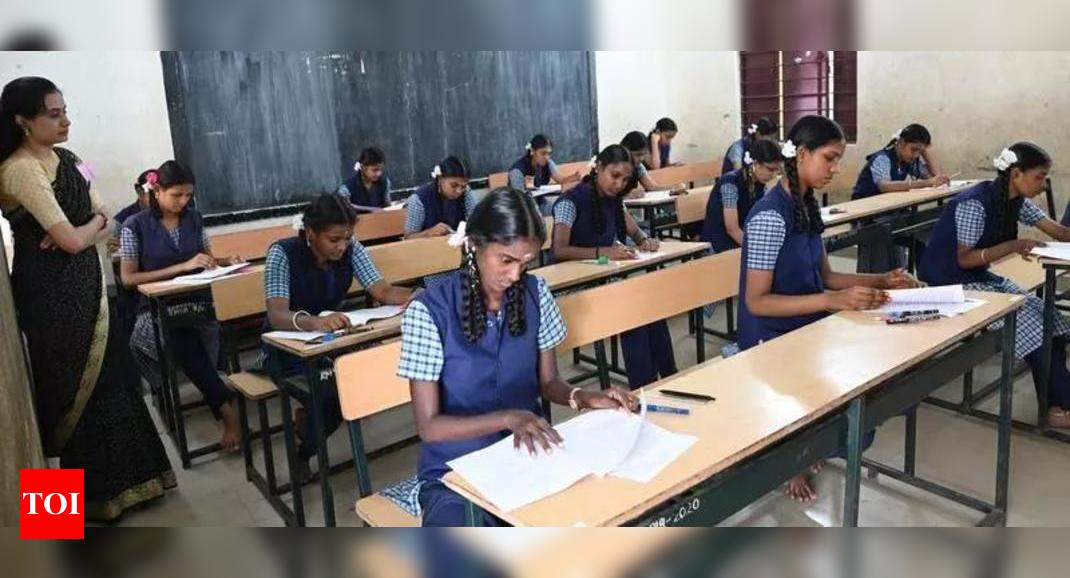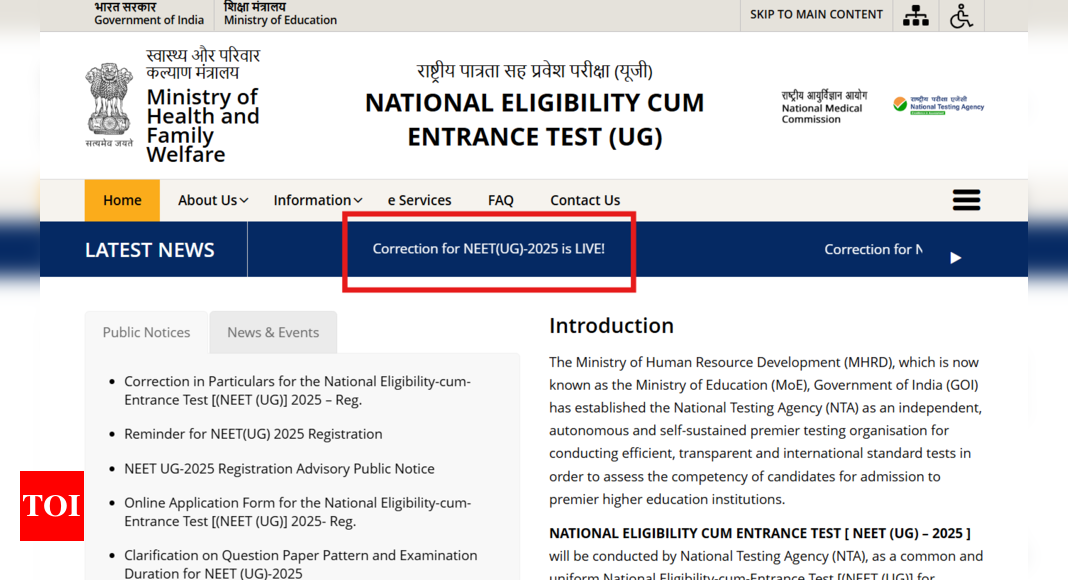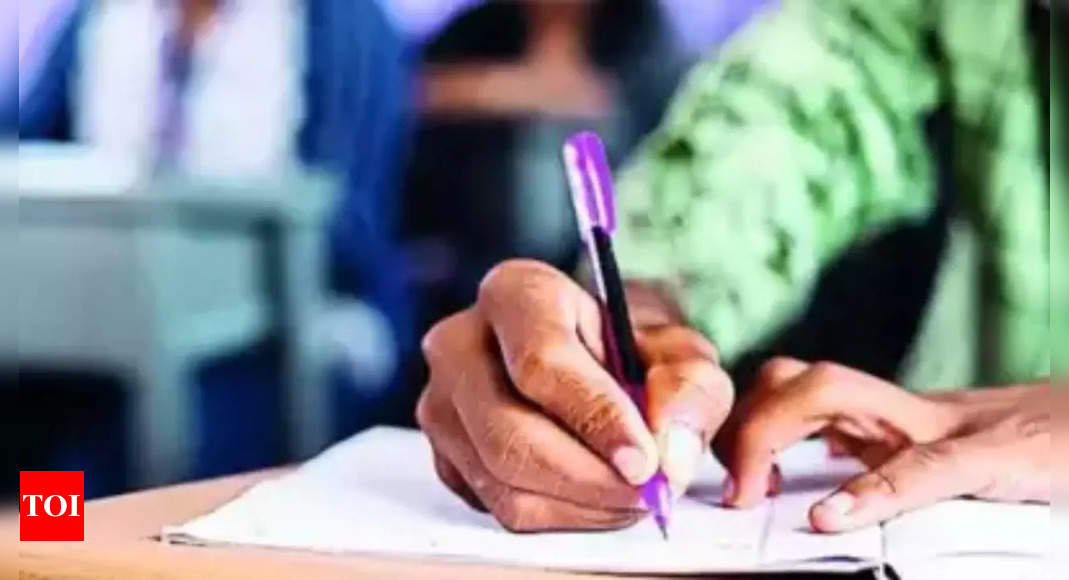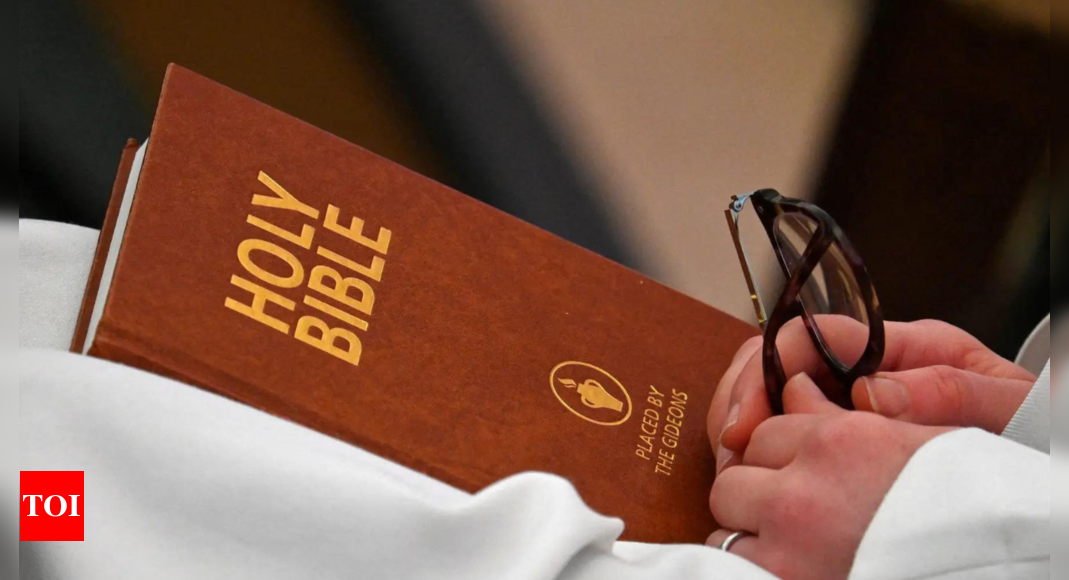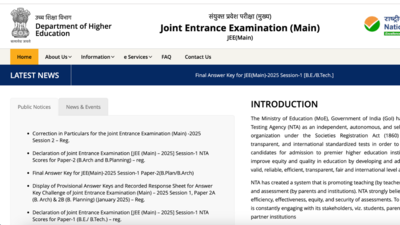
The Testing Agency (NTA) will open the correction window for the Joint Entrance Examination (JEE) Main 2025 Session 2 on February 27, 2025. This one-time facility is available for both fresh candidates and those who applied for JEE Main 2025 Session 1 and registered for Session 2. Candidates can make corrections by visiting the official website, jeemain.nta.nic.in.
The correction window allows candidates to modify specific fields in their application forms, including course/paper selection, medium of question paper, state code of eligibility, examination cities, educational qualifications, gender, category, and fee payment. However, new candidates who applied only for Session 2 will have limited options for corrections, such as candidate name, father’s name, or mother’s name.
JEE Main 2025 session 2 correction window: What can you edit
For Existing Candidates (Applied for Both Session 1 and Session 2):
Candidates who applied for both JEE Main 2025 Session 1 and Session 2 can edit the given fields:
Medium of Question Paper: Modify the preferred language for the exam.
State Code of Eligibility: Update the state code for eligibility.
Examination Cities: Change the preferred exam city from the available options.
Educational Qualifications: Edit details related to Class 10 and Class 12 qualifications.
Gender: Update gender details.
Category: Change the category (General, OBC, SC, ST, etc.).
Fee Payment: Pay additional fees if corrections impact the application fee.
For New Candidates (Applied Only for Session 2):
Candidates who applied only for JEE Main 2025 Session 2 can edit the given fields:
Educational Qualifications: Edit details related to Class 10 and Class 12 qualifications.
State Code of Eligibility: Update the state code for eligibility.
Date of Birth: Correct the date of birth.
Gender: Update gender details.
Category: Change the category (General, OBC, SC, ST, etc.).
Sub-category/PwD: Update sub-category or PwD status.
Signature: Upload a new signature.
Paper: Change the selected paper.
Examination City: Modify the preferred exam city.
Medium of Examination: Change the preferred language for the exam.
JEE Main 2025 session 2 correction window: What you cannot edit
For all candidates:
The given fields cannot be edited under any circumstances:
Email Address: Cannot be updated.
Address (Permanent and Present): No changes allowed.
Emergency Contact Details: Cannot be modified.
Photograph: No changes allowed after initial submission.
Candidates can click here to read the full notice.
JEE Main 2025 session 2: Steps to make corrections
Candidates can follow the steps given here to make corrections in their JEE Main 2025 application form:
Step 1: Visit the official JEE Main website at jeemain.nta.nic.in.
Step 2: Log in using your application number and password.
Step 3: Click on the “Correction Window” link.
Step 4: Make the necessary changes in the allowed fields.
Step 5: Review the changes and submit the corrected application form.
Step 6: Download and save a copy of the confirmation page for future reference.

 1 month ago
1 month ago